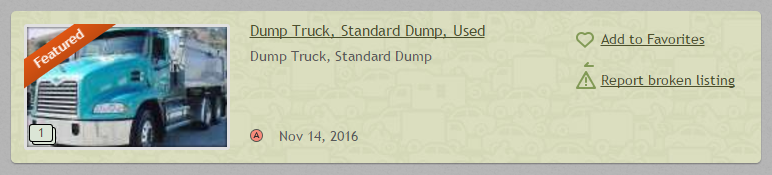As distinct listing from the standard listing. Featured listings are highlighted in a different color, labeled as featured and always displayed at the top of a list for a miminal fee of $3.95.
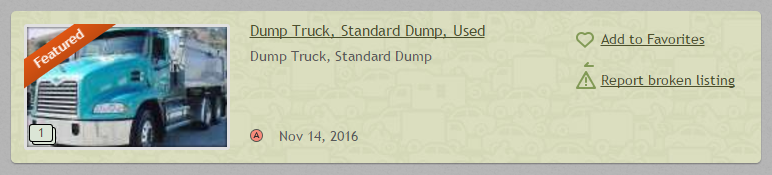
B. Upgrade a listing
Gives you the ability to easily upgrade a listing to featured status through the respective My Listing page (i.e. My Trucks, My Trailer,etc.) as part of a promo or a paid service.
C. How to Upgrade to a Featured Ad?
1. Click the My Listing link in the Account Area dropdown box (see below), choose the section which contains the listing you want to upgrade (ex: My Trucks, My Trailers, My Service, etc.)
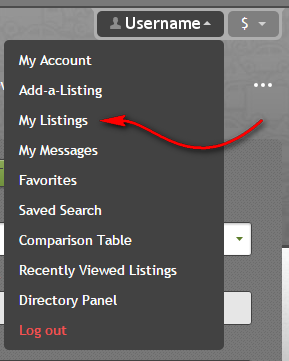
2. Then click the 'Upgrade to Featured' under the listing you want to upgrade.
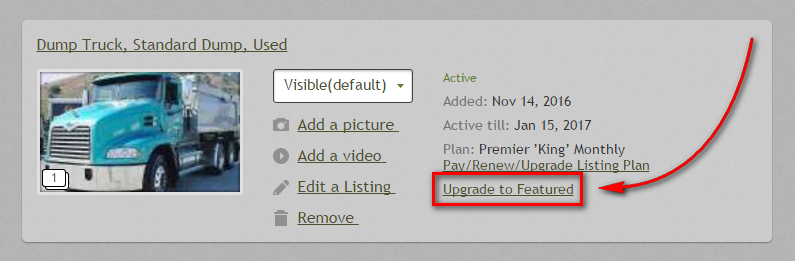
3. You will be taken to a screen showing the Upgrade to Featured Plan. Click the green 'Next' button to proceed to payment.
4. Once you've entered your payment information, your ad will be changed to a featured ad and look like this (below)