Registration Walkthrough
*NOTE* Please add info@etrucking.com (mailto:info@etrucking.com) to your email “safe list” so that you can receive your confirmation email to activate your account.
------------------------------------------------------------
Registration Walkthrough
2 Easy Steps & Email Confirmation
------------------------------------------------------------
Step 1 - Profile
* 1) Fill out all the account information.
* 2) Select an account type from the drop down box:
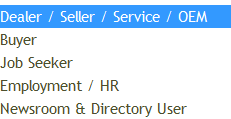 *If you have a 'Dealer' account, then you will also get to create a Personal (SEO) Address
*If you have a 'Dealer' account, then you will also get to create a Personal (SEO) Address
( Ex: www.etrucking.com/yourcompanyname )
* 3) Fill in the Captcha (click to refresh, if hard to read or error occurs) and proceed to the Next Step
*See Example Below*
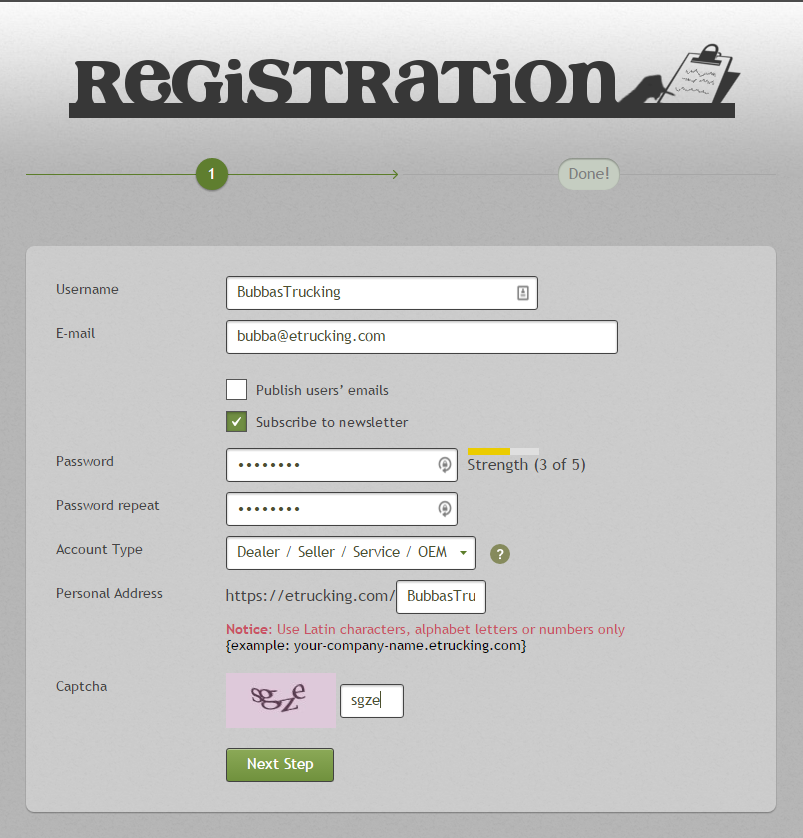 Step 2- Personal Details
Step 2- Personal Details
Fill out all relevant information and you can also upload a logo and/or product sheet (dealer accounts only).
*Remember! This is what visitors will see!
** Also be sure to read and accept the Registration Agreement and Privacy Policy **
*See Example Below*
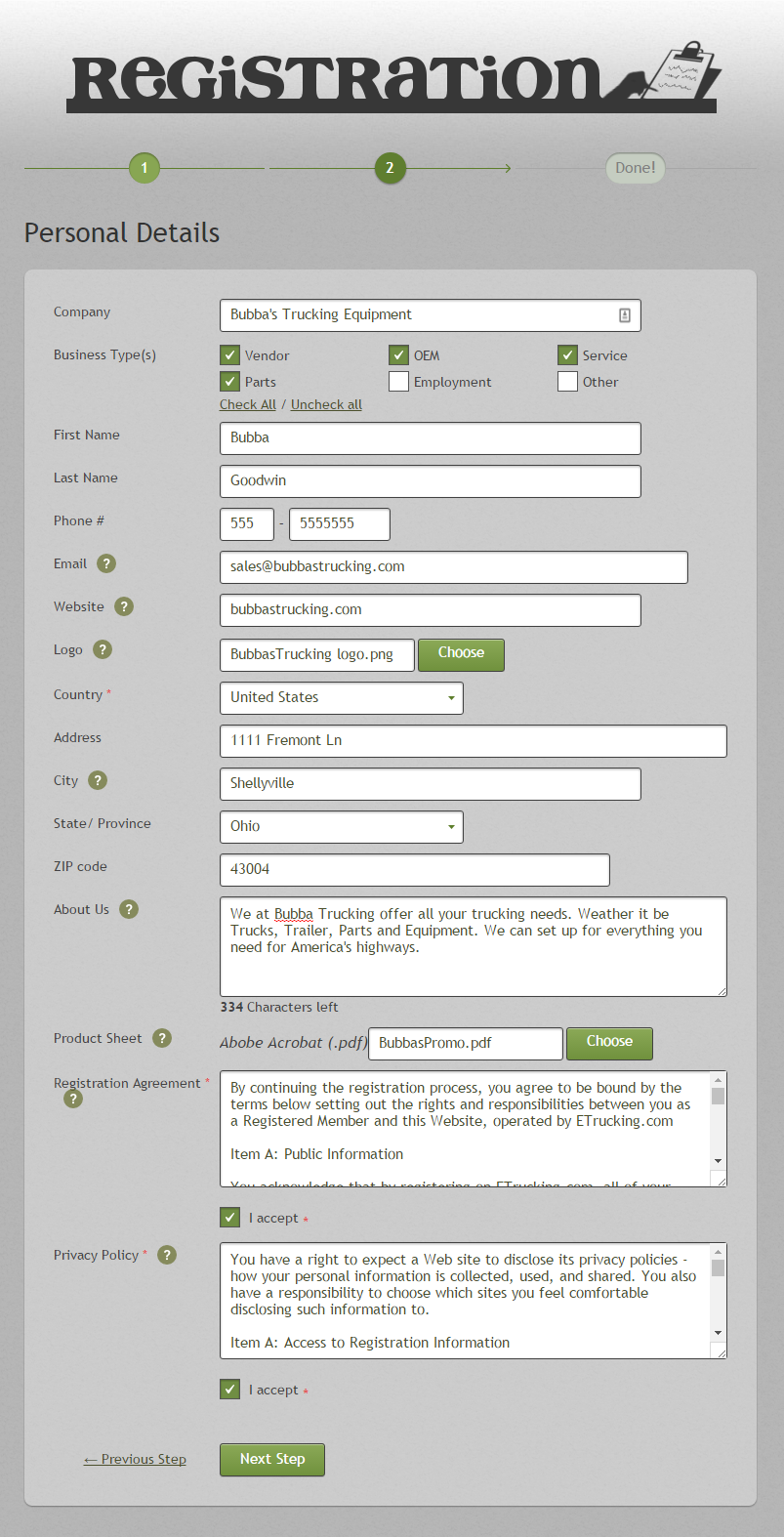 Done! - Email Confirmation
Done! - Email Confirmation
* You will need to check your mailbox for a “confirmation email” with your activation link.
(*NOTE -If this is not completed your account will not be activated on etrucking.com)
*** Remember be sure to add info@etrucking.com (mailto:info@etrucking.com) to your “safe list” so that you can receive emails from us, most importantly for your confirmation email***
*See Example Below*
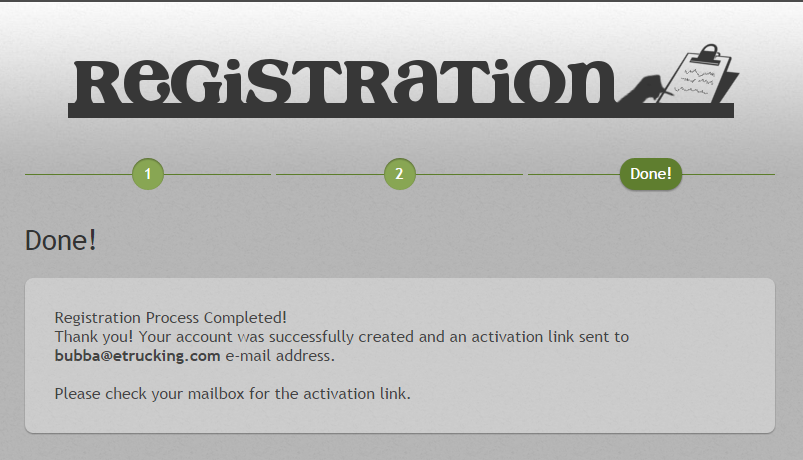
--- END---
Hope this provides a helpful guide to
registering on
ETrucKing.com. (http://etrucking.com)
Your Team,
The ETrucKing Administration
============================================================